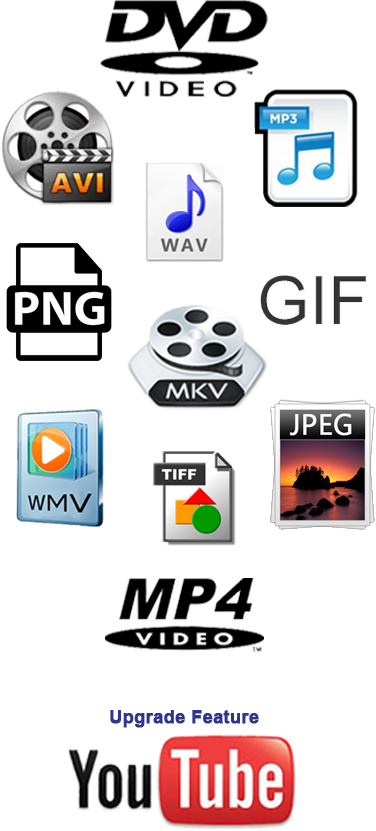AIR

Zukor's Air is flying themed feedback game featuring high-quality aircraft, animals and fantasy creatures. It is designed to appeal to a broad range of people, including all ages of men, women, boys, girls and children.
Zukor's Air has a simple, central focus gameplay in which you fly through rings or at targets for points. The receives continuous “training points” when meeting the event criteria the clinician establishes in the feedback system software and bonus points related to the rings or targets.
Zukor's Air can be easily modified in many ways to fit the clinicians training protocol. The flight environment can be minimal with the flight taking place over beautiful, lightly moving water surrounded by lush clouds. Alternatively, the flight can be over a diverse set of islands or icebergs, with or without ships and with or without other aircraft.
Zukor's Air flight pattern does not follow a pre-established path and is unique every time. It works with all modalities of biofeedback and neurofeedback using between 1 to 16 events. The events can either drive the primary gameplay action of flight accuracy or secondary visual effects such as bubbles, energy sparks, smoke, flames, etc.
Please visit Zukor Air's product page for full feature list
Key Benefits
Zukor’s Air is designed to strongly appeal to a very broad range of people, including all ages of men, women, boys, girls and children. Zukor’s Air has 40 flying objects in three categories: Aircraft (25), Animals (5) and Fantasy (10). Whether you are training a 13-year-old boy, a 29-year-old woman, a 50-year-old man or a 9-year-old girl, Zukor’s Air has something for everyone.
The broad range of aircraft include historic (Wright Flyer, Spruce Goose, Red Barron), WWII era (P-51 Mustang, Spitfire, Zero), modern military (A10 Warthog, F-22 Raptor, B-2 Stealth Bomber), commercial (747, MD-11 “Hot Pink”), experimental (X-29), small private (Beechcraft Bonanza, Great Lakes Bi-Plane), fun fictional (Wooden Toy Airplane, “WTF” Wingless Titanium Flyer) and two helicopters.
The animals include a Flying Squirrel, a Monarch Butterfly and a Ruby Macaw Parrot.
The fantasy creatures include four dragons, a griffin, a dinosaur, a pink flying pig and an alien on a jet-powered chrome surfboard.
There are also three unique 1st person options where “you” are flying.
Full list of aircraft available over on the Zukor Website
PC Requirements
Minimum Computer Requirements
- OPERATING SYSTEM: Windows 7, 8 or 10 on a regular PC or on a Mac (Bootcamp)
IMPORTANT: Please make sure you have installed ALL Windows 7 or Windows 8 updates PRIOR TO INSTALLING and running Zukor's Air. Failure to do this may lead to improper operation of the game. - COMPUTER GRAPHICS REQUIREMENTS: Dedicated graphics card with at least 512 MB dedicated video memory.
- MONITORS/DISPLAYS: Two monitors (dedicated dual monitor setup). Game monitor should be 21+ inches, “widescreen” and set at a minimum resolution of 1280x720.